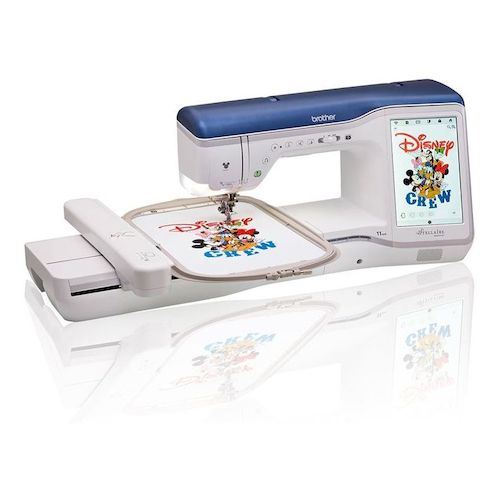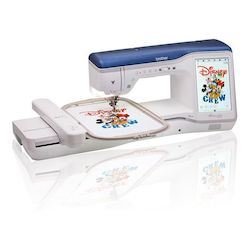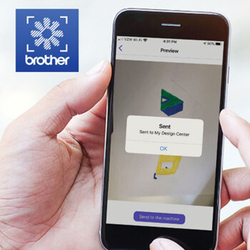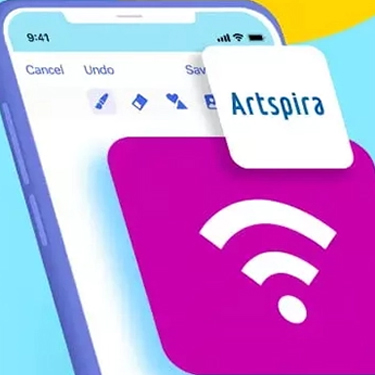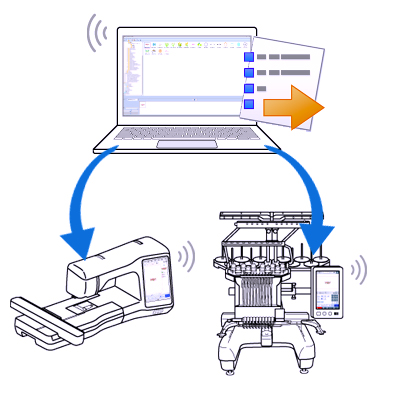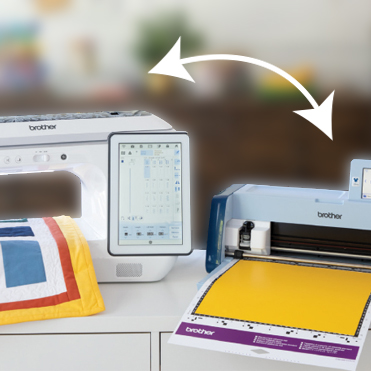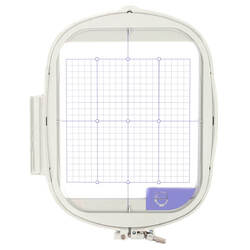Retired Brother Stellaire XJ1 Sewing & Embroidery Machine
Sewing & Embroidery Machine with Disney & My Design Snap
Step beyond your dreams with the Stellaire XJ1
Pursue endless possibilities with the latest luxury features that you have been yearning for. This stellar machine will allow you to experience the freedom and comfort of sewing on a huge 56 square inch workspace, giving you the ability to achieve virtually any project with ease.

Featuring a vast range of decorative fill options, stitch selection choices and settings, you can create and personalize projects like there's no tomorrow. With the all new My Design Snap mobile app, you can capture pictures of line art or illustrations to convert into embroidery and execute precise positioning of designs to perfect your embroidery even further.
The Stellaire XJ1 includes a gallery of design choices withe 727 built-in designs including over 100 Disney designs, plus an expandable library of built-in tutorial videos to help you master your embroidery. With embroidery speeds up to 1,050 stitches per minute and an 11" needle to arm workspace, this machine will open doors to incredible opportunities.
My Design Snap app for mobile - NEW!
Turn almost anything into embroidery with the help of new My Design Snap mobile app
Creating your own work of art has never been simpler. It’s as easy as 1-2-3.
Use the My Design Snap mobile app to turn handwriting, a drawing or an illustration into embroidery data for use on your machine.


Convert drawings, line art or illustrations into embroidery with the NEW snap and embroider feature.
Take an image or illustration you love and turn them into a memento using the My Design Snap app on your mobile device. The image or photo is sent to your machine via a WiFi connection and then converted into embroidery data on the machine. Create one-of-a-kind embroidery designs by combining the different decorative fills to make your image pop.
Design placement with precision
Perfectly place your design exactly where you want it every time with the use of the My Design Snap mobile app. Simply place the Snowman where you plan to embroider and Snap a picture of the embroidery area using the My Design Snap app on your mobile device. The preview is then sent to the machine screen for you to see. The design will automatically rotate and position itself in the designated space...it's that easy!
*Mobile device compatibility may vary. In some cases, there may be some difference between the LCD view and actual embroidery stitch-out.
Wide workspace and embroidery area

Large 9.5" x 14" embroidery frame
Enjoy the ability to make larger projects with the 9.5" x 14" frame. No need to re-hoop when you combine any 4" x 4" or 5" x 7" design. The large frame will allow you to combine and stitch out the designs in one hooping.
Maximum embroidery field: 240mm x 360mm (9½" x 14")

More room to create
11.25" needle to arm span
Enough room to accommodate larger projects, such as bed quilts with 56 square inches of workspace

My Design Center
Built-in shapes and fill patterns
Let your imagination flow and create unique embroideries with the built-in library of editable shapes. My Design Center features 60 closed shapes, 30 open shapes and 5 line types.
Instant pattern and decorative stipple
- Add stippling or decorative fill around any embroidery design
- Generate stamp pattern outlines
- Choose from 15 built-in decorative fill patterns, or select Stipple stitch & the machine does the rest
- Add multiple fills to separate sections
- See both the scanned design and selected stippling before embroidering
Embroidery design editing
Easily edit your embroidery designs and fonts. Combine, add text, duplicate, rotate, mirror and resize designs on-screen.
Enhanced letter editing
With the array tool, you can simply arc text or position it on a diagonal. Slice the text apart to modify individual letters and resize to a desired size. Individual letters or groups of letters can be adjusted up/down/left/right. You may split and move the letters individually using the knife tool. If needed, the letters can be rotated and multiple fonts applied to each letter.
Enhanced thread colour palettes
The already generous thread colour palette has been enhanced! You can even combine to use your favourite colours from multiple brands.
Colour shuffling function with new 'favourite' feature
Color shuffles have never been easier or more controllable. Choose the colours you want to use in the embroidered pattern and save up to 9 different variations of the design to select your favourite colour scheme. After selecting your colour scheme, use the Editing option to adjust your design with stitch recalculation to fit the embroidered design in the desired position, ensuring a beautiful stitch out.
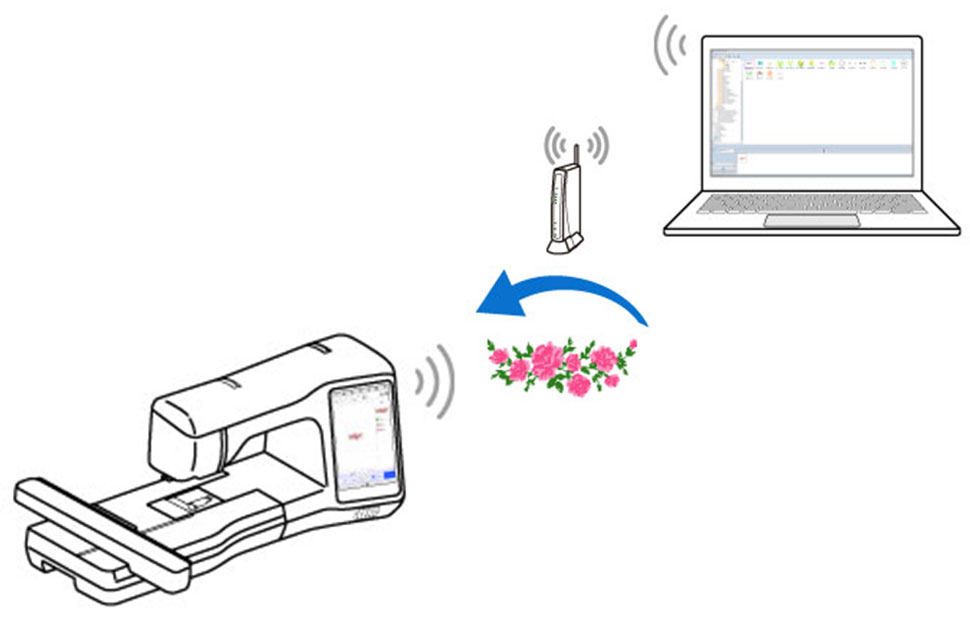
Brother Design Database Transfer App
Easily manage your embroidery data and wirelessly send it to your sewing machine with this PC-based application.
- Browse and manage your embroidery data using the thumbnails displayed in the viewer
- Search for a design easily using the search conditions; such as the design size, file format or total number of thread colours.
- The following formats can be transferred to your machine: .pes, .phc, .phx, .dst, .pen
My Connection
Take advantage of Wi-Fi connectivity to make use of the convenient My Connection function, enabling effortless transfer of designs between your Brother ScanNCut DX machine and XJ1. Enhance your projects by incorporating various craft elements into them!

10.1" touch screen HD LCD screen - with crystal clear display

Built-in tutorial videos.
Built-in tutorials make learning easy. Simply watch the video tutorials directly on the high-definition screen. The library of tutorials covers basic operation, embroidery and even maintenance.
Intuitive interface and stitch simulator
The machine interface is easy to navigate with a full colour display and large icons. You will now have the ability to view your design being stitched out on screen.
Zoom and adjustment features.
Zoom up to 800% within My Design Center (up to 200% in other modes) and view your creations up close with the crisp full-colour display.
Disney is in our DNA
With 101 Disney embroidery designs built right in, the Stellaire holds the magic of Mickey Mouse, Minnie Mouse, Goofy and Pluto. Plus, your favourite characters from Frozen, Finding Nemo and Cars!


Built-in embroidery designs and sewing stitches
- Large 9.5” x 14” Embroidery Area
- 11” Needle to Arm - 56 Square Inches of Workspace
- Over 700 Built-in Embroidery Designs and Fonts
- Sew Straight Laser Vision Guide
- Large 10.1" built-in high-definition LCD display
- Fast Sewing and Embroidery Speeds
- MY DESIGN CENTER, a Brother Exclusive that offers new design capabilities
- Advanced Presser Foot Control
Want to view the built-in designs on the XJ1?
Take a look →
Frames/hoops included
Embroider larger projects like quilts and jacket backs using the 9.5" x 14" frame. The 5" x 7" frame is great for embroidering on clothing and blankets. For your more symmetrical designs, the 9.5" x 9.5" or 4" x 4" frames are an ideal choice.

Sewing features
Built-in sewing stitches and fonts
Enjoy a library of 727 built-in decorative stitches and 4 sewing fonts – 3 alphabet and 1 Cyrillic.
Combine stitches for multiple uses
Combine built-in stitches to create a unique, one-of-a-kind stitch that can be saved for future use. Select a built-in stitch, preview combined stitches and edit them with mirror images, width, length, and elongation tools.
Sew straight laser vision guide
To make flying geese without leaving traces on your cloth, use the guideline. Set the laser guide and guide the cloth along it to sew decorative stitches at the exact distance you desire.
Advanced presser foot control
The presser foot automatically raises after trimming and lowers when you begin sewing.


View detailed specifications →
Want to compare this model's features with other machines? Take a look at Brother's Comparison Chart of luxury combination machines here →
Brother Stellaire XJ1
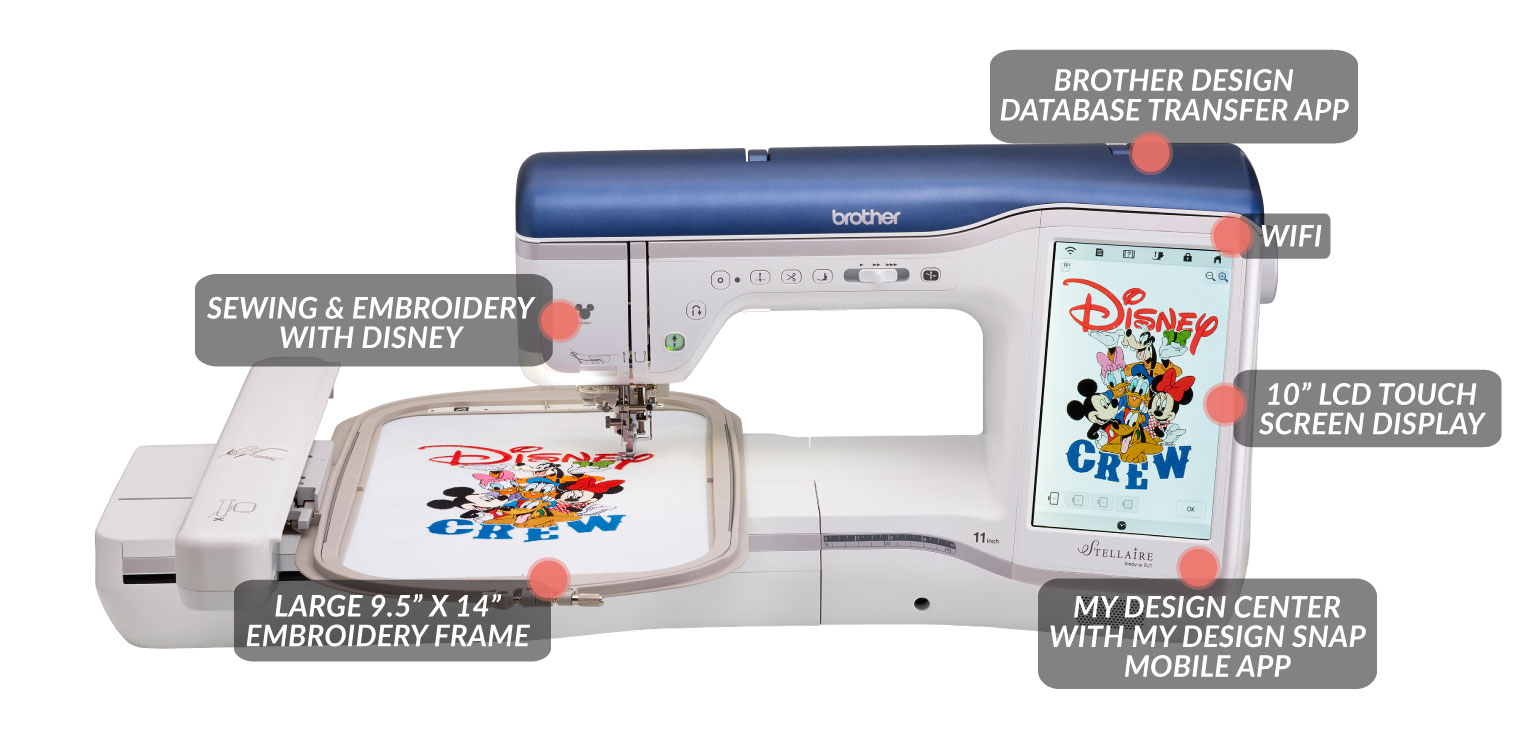
What's in the box?
- Zigzag foot
- Monogramming foot
- Overcasting foot
- Zipper foot
- Buttonhole foot
- Blind stitch foot
- Button fitting foot
- Dual feed foot
- Straight stitch foot
- Free motion open toe quilting foot
- Embroidery foot with LED pointer
- 1/4" quilting foot with guide
- Screw (small)
- Needle set
- Twin needle
- Ball point needle set
- Bobbin x 10
- Seam ripper
- Scissors
- Cleaning brush
- Eyelet punch
- Screwdriver (small)
- Screwdriver (large)
- Disc-shaped screwdriver
- Spool cap (small)
- Spool cap (medium) x 2
- Spool cap (large)
- Thread spool insert
- Bobbin clip x 10
- Spool felt
- Spool net x 2
- Embroidery needle plate cover
- Touch pen (stylus)
- Knee lifter
- Foot controller
- Standard bobbin case
- Alternate bobbin case
- Straight stitch needle plate
- Cord guide bobbin cover
- Bobbin cover
- Bobbin cover (with mark)
- 100mm x 100mm embroidery frame with decal set
- 240mm x 240mm embroidery frame with decal set
- 360mm x 240mm embroidery frame with decal set
- 180mm x 130mm embroidery frame with decal set
- Embroidery positioning sticker sheets x 4
- Lens calibration sheet
- Embroidery bobbin thread
- Stabilizer material
- Grid sheet set
- Chalk pencil
- Operation manual
- Quick reference guide
Brother Stellaire XJ1
Basic Features | Embroidery Features | Sewing & Quilting Features
Basic Features
| Warranty | 5 Years or 2500 hours |
| LCD Display Size Inches | 5.3" x 8.5" |
| Workspace area | 11.25" |
| Built-in Tutorial Videos | Yes |
| On-Screen Editing | Yes |
| Adjustable presser foot pressure | Yes |
| Automatic thread cutter | Yes |
| Feed dog points | 7 |
| Lighting type | LED |
| Mouse capability by USB | Yes |
| Needle threading system | Automatic |
| USB Ports | 2 |
| Presser foot leveling | Yes |
| Quick set bobbin | Yes |
| Start/stop button | Yes |
| Stitch selector type | Touch panel |
| Thread sensor | Bobbin sensor, Upper thread sensor |
| Thread tension | Automatic |
Embroidery Features
| Maximum Embroidery Area (mm) | 240mm x 360mm |
| Maximum Embroidery Area (inches) | 9.5" x 14" |
| Maximum Embroidery Speed (Stitches Per Minute) | Up to 1,050 spm |
| Applique creator function | Yes |
| Automatic feed thread cutting | Yes |
| Basting stitch before embroidery | Yes |
| Built-in border function | Yes |
| Built-in Designs | 727 |
| Built-in embroidery deisgns featuring Disney/Pixar | 101 |
| Built-in embroidery lettering alphabet fonts | 24 |
| Computer connectivity | Yes |
| Curved text on-screen editing | Yes |
| Drag and drop editing | Yes |
| My Custom Design feature | Yes |
| On-screen editing | Yes |
| Resume function | Yes |
| Thread wiper | Yes |
| Trial position/layout function | Yes |
Sewing & Quilting Features
| Automatic height adjustment | Yes |
| Back to beginning key | Yes |
| Built-in lettering fonts | 4 |
| Built-in stitch selections | 727 |
| Buttonhole styles | 16 |
| Independent bobbin winding motor | Yes |
| Knee lifter | Yes |
| Pivot function | Yes |
| Reinforcement/reverse stitches | Yes |
| Stitch length | 5mm |
| Stitch width | 7mm |
| Built-in quilting stitches | Yes |
| SKU | XJ1_Options |
|---|---|
| Brand | Brother |
| Mechanical Warranty | 3 Years |
| Computerised Warranty | 5 Years |
| Machine Weight | 15kg |
| Machine Weight With Embroidery Unit | 20.7kg |
| Machine Height | 360mm |
| Machine Length | 670mm |
| Machine Length (Embroidery Unit Attached) | 880mm |
| Machine Depth | 300mm |
| Machine Depth (Embroidery Unit Attached) | 520mm |
| Workspace | 285mm x 152mm (11.25" x 6") |
| Screen Size | 10" |
| Screen Type | HD Colour LCD |
| Lighting Type | LED |
| Number Of Lights | 10" Light Bar |
| USB Port | 2 |
| Wi-Fi Enabled | Yes |
| Thread Cutter | Yes |
| Needle Threading | Electronic |
| Needle Up/Down Button | Yes |
| Drop Feed | Electronic |
| Presser Foot Lift Button | Yes |
| Start/Stop Button | Yes |
| Reverse Button | Yes |
| Auto-lock Stitch Button | Yes |
| Stitch Selector | On Screen |
| Foot Pressure Adjustment | Electronic |
| Adjustable Presser Foot Height | Yes |
| Bobbin Winder | Yes |
| Drop-in Bobbin | Yes |
| Tension Adjustment | Automatic |
| Thread Sensor - Upper | Yes |
| Thread Sensor - Bobbin | Yes |
| Internal Memory | Yes |
| Wide Table Included | No |
| Foot Controller Included | Yes |
| Knee Lifter Compatible | Yes (Included) |
| Case Included | Yes (Soft Cover) |
| Sewing Speed | 1050SPM |
| Max Stitch Width | 7mm |
| Max Stitch Length | 5mm |
| Quick Reference Stitch Chart | Yes |
| Built-in Sewing Stitches | 727 |
| Buttonhole Type | 1-Step |
| Built-in Buttonhole Stitches | 16 |
| Sewing Fonts | 4 |
| Sewing Basting Stitch Included | Yes |
| MuVit Included | No |
| Stitch Regulator Included | No |
| Included Sewing Feet | 15 |
| Free-arm | Yes |
| Pivot Function | Yes |
| Feed Dogs | 7 |
| Stitch Elongation | Yes |
| Stitch Tapering | Yes |
| Mirror Image Stitches | Yes |
| Floating Mode | No |
| Custom Stitch Creation | Yes |
| Max Embroidery Area | 360mm x 240mm (14" x 9.5") |
| Max Embroidery Speed | 1050SPM |
| Number Of Needles | 1 |
| Hoops Included | 4 |
| Hoops Sizes | 360mm x 240mm (14" x 9.5")
200mm x 300mm (8" x 12") 130mm x 180mm (5" x 7") 100mm x 100mm (4" x 4") |
| Built-in Embroidery Designs | 624 |
| Built-in Disney Embroidery Designs | 101 |
| Built-in Embroidery Fonts | 24 |
| Embroidery Basting Stitch Included | Yes |
| Colour Sort | Yes |
| Sideways Feed | Yes |
| Shank Height | High |
| Shipping Weight | 35.0000kg |
| Shipping Width | 0.610m |
| Shipping Height | 0.650m |
| Shipping Length | 0.830m |
| Shipping Cubic | 0.329095000m3 |
| Products available | |
XJ1
| Brother Stellaire XJ1 Machine Only |
|

Brother Australia Innov-is warranty:
3 year on mechanical parts5 years on electrical and electronic parts
XJ1 Review
By: Anne on 22 September 2023Love this product. So glad I decided to go for it rather than a "lesser" machine. I chose it over the XJ2 because of cost - I had been saving form months to buy it, and as much asI would have loved the XJ2, decided the extra cost was too much for me. I have used 2 of the hoops so far, and find them so much easier to use than my first Brother machine. Have so many plans for my next projects, can't wait to proceed with them. Not sorry I went with this machine and will buy the upgrade as soon as I can.
(5)
XJ1 fragility
By: Denise on 18 August 2023Fantastic machine. A pity it is so fragile that the needle threader broke the first time I changed a needle!!!!! Still waiting for it to get fixed, three weeks later!!!!!
(3)
Brother Stellaire Machine
By: Kathy on 29 May 2023I bought this machine 1 month ago on my sister's recommendation and 'love it'. Fantastic embroidery and sewing and very clear instructions.
(5)
Find the right interest-free payment option for you
Have you found an item you love and want to take it home today? Don't wait! Interest-free finance options let you buy what you want now - and pay for it over time. Explore the different options available, and find the right plan for you.





All finance options are subject to applicant approval. Terms and conditions of each financial institution apply.