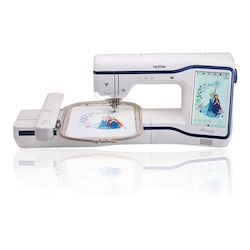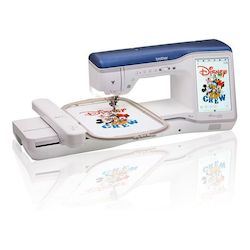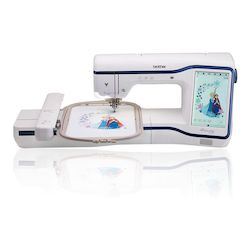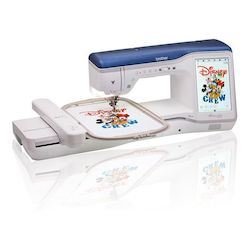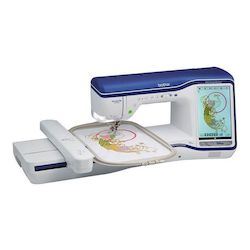Brother My Design Center
Date Posted:14 March 2022

Creating unique embroidery has never been so easy
Do you own a Brother embroidery machine that features My Design Center? Or maybe you’ve been looking at purchasing a machine with this exclusive capability. Let us tell you why My Design Center is such a fantastic feature to have built-in to your machine.
With endless design capabilities at your fingertips, My Design Center allows you to turn your own unique images into embroidery in just a few minutes. Yes, it’s that easy. This revolutionary feature is the ultimate creative tool for any embroidery enthusiast who is looking to edit and personalise existing designs, or create their very own. The future of embroidery is here with My Design Center.
What is My Design Center?
My Design Center is a Brother-exclusive built-in design creation tool that converts a graphical illustration into embroidery stitch data. It features editing functionalities that allow you to create unique embroidery projects, with numerous options to customise your designs.
You have the ability to create new designs from images drawn or printed on paper, digital clip art or even just by drawing directly on the machine's huge touch screen. Edit designs created in My Design Center as desired, combine built-in shapes or add decorative fills and so much more. You can even combine patterns that you have created with the built-in patterns in the machine.
My Design Center does not require a third party digitizing software or computer. This exclusive Brother feature is built into your machine, so you can conveniently accomplish all your work in one place!
Explore our video series to master the basics of Brother My Design Center →
What machines have My Design Center?
My Design Center is an exclusive feature on selected Brother embroidery machines including:
- Dream Machine XV8500D/XV8550D
- Stellaire XE1
- Stellaire XJ1
- Stellaire XE2
- Stellaire XJ2
- Luminaire XP1
- Luminaire XP2
- Luminaire XP3
- PR1050X
- PR1055X
Each of these machines feature all the main functions of My Design Center with some extended capabilities and functionality variations between models. View our feature comparison chart for more details below.
What upload methods are supported?
You can create/import your own artwork into the machine using one of the following methods:
- Drawing your design directly on the screen
- Scanning in an image or illustration using a Scanning Frame or My Design Snap App (available on selected machines)
- Import via USB (JPEG, PNG) or Wi-Fi on some models
These methods vary per machine/model. We have created a table to show the compatibility with each model.
| Model | Draw On-Screen | USB Import | Scanning Frame | My Design Snap App/Wi-Fi |
|---|---|---|---|---|
| Dream Machine | ✓ | ✓ | ✓ | ✕ |
| Stellaire XE1/XJ1 | ✓ | ✓ | ✕ | ✓ |
| Stellaire XE2/XJ2 | ✓ | ✓ | ✕ | ✓ |
| Luminaire XP1 | ✓ | ✓ | ✓ | ✕ |
| Luminaire XP1 (upgraded) | ✓ | ✓ | ✓ | ✓ |
| Luminaire XP2 | ✓ | ✓ | ✓ | ✓ |
| Luminaire XP3 | ✓ | ✓ | ✓ | ✓ |
| PR1050X | ✓ | ✓ | ✓ | ✕ |
| PR1055X | ✓ | ✓ | ✓ | ✕ |
So, what can I turn into embroidery?
My Design Center has the ability to create two types of embroidery data. Either a line/outline or fill image/illustration. Use your inner artist to draw on-screen or scan an image/illustration, and transform it into embroidery stitches. There are so many ways to create a unique, custom, personal work of art, and turn it into embroidery!
Line Drawings
Drawing → Outline Stitch → Fill Stitch
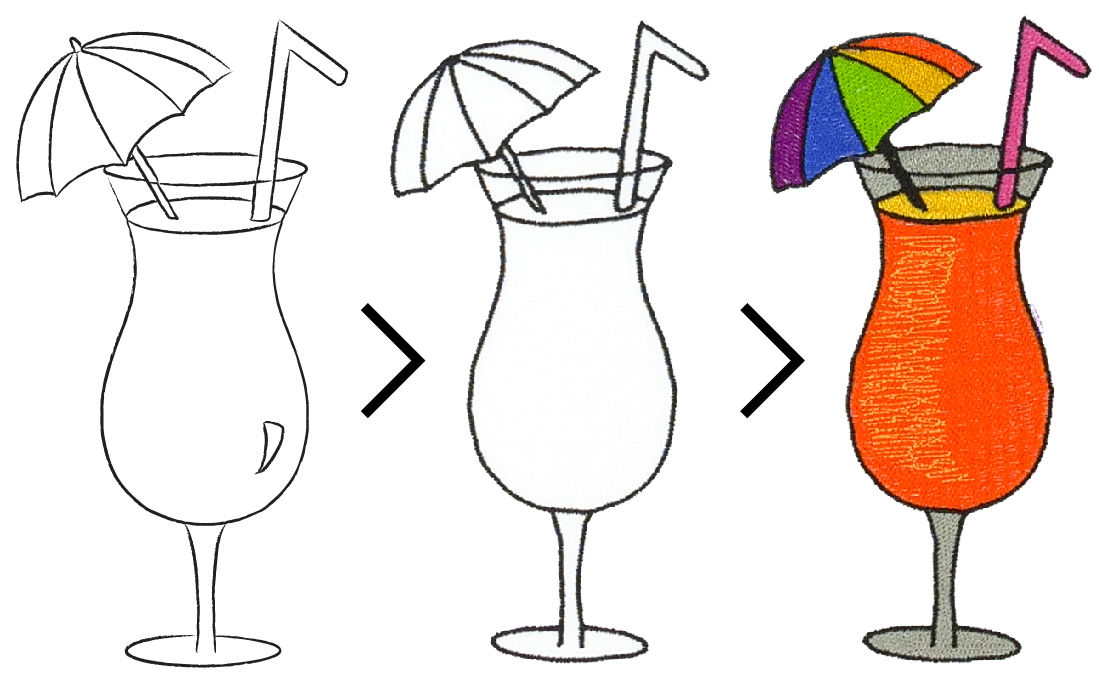
Line/outline designs are most commonly created from drawings, line art and handwriting. These types of designs consist of single lines or outlines, with no fill or colour blocks.
To create a line/outline embroidery design from an illustration, we recommend the lines be clear and 1mm thick. They should have a strong contrast to the background to ensure they are visible. Using something like a black sharpie on a white piece of paper would be ideal.
Once imported, your line design can be filled with colour using the paint bucket on your editing screen. Or, you can choose to keep it as an outline.
Illustrations
Clip Art → Fill Stitch
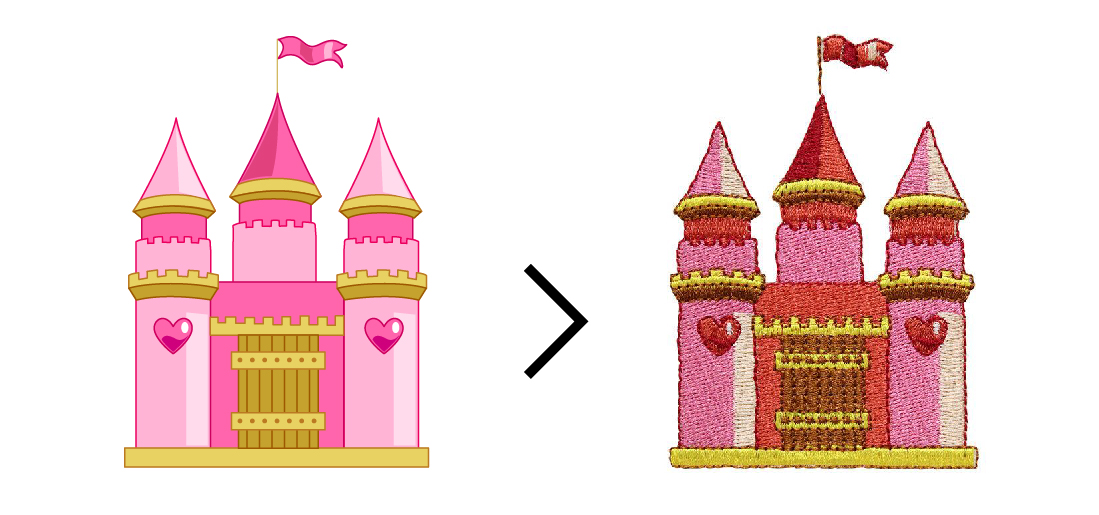
A fill design can be created from simple illustrations or printed clipart. These images are recommended to have no gradient, fading or blurring and should be at least 5mm x 5mm.
Watch how easy it is to convert a clip art image into embroidery on the Stellaire XJ1, or see how Gary transforms a drawing into stitches on the Stellaire XE1.
What editing possibilities are available?
Once your design is in the machine, you can easily edit it with a variety of features. Combine designs to create eccentric works of art, or add text to make it personal and customise it for yourself or for someone special. With the ability to rotate, mirror, resize and duplicate, you have the freedom to alter designs as you desire and create projects that are uniquely you.
Can I use My Design Center for quilting?
My Design Center has some wonderful features that are perfect for creating quilt blocks. Add stippling, echo stitching or decorative quilting background fills that perfectly stitch around your featured centre design to create countless one of a kind quilt block designs.
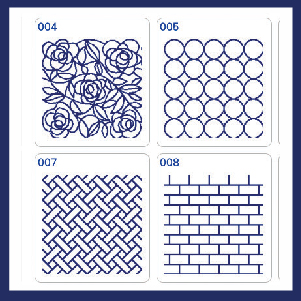
Built-in Fill Stitches
Choose from a wonderful selection of built-in fill stitches to add stippling or fill to any embroidery design, or simply import your own.
Personalise your quilting projects by adding these unique details and encapsulate any eye that comes across your creation. Patterns vary per machine.
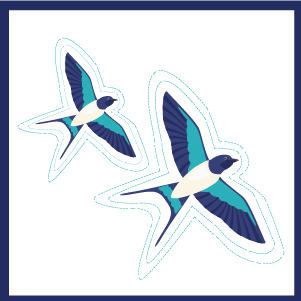
Echo Quilting
Adding a creative ripple effect to your embroidery design just got simpler. The advanced Echo Quilting feature allows you to surround any embroidery design with beautiful echo stitches that can enhance any project. Your quilting creations will feature adoring detail and eye-catching elements with this extraordinary capability. The echo designs follow the contour of the design. The echo lines spacing can also be adjusted***.
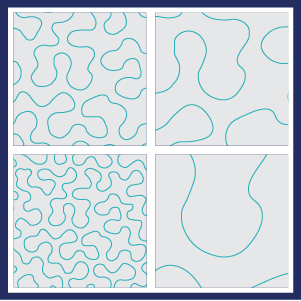
Scale the fills as you desire to achieve a unique style.
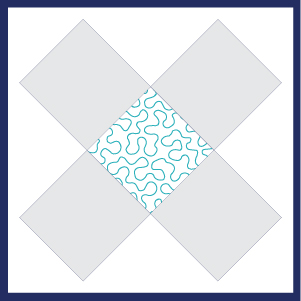
Quilt finished blocks with accurate positioning.
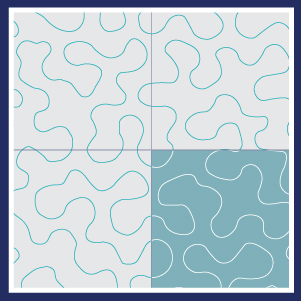
Create seamless joins in whole cloth quilting.
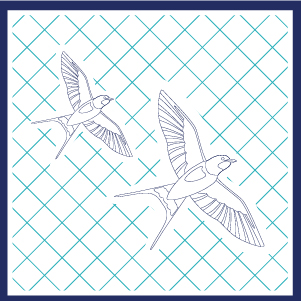
Fill stitch around feature embroidery designs.

Use shapes to create your own blocks.
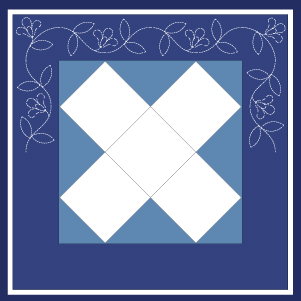
Auto-split sashing to suit your border dimensions**.
**Available on XP machines and PR1055X.
***Available on XP machines.

With Brother's Quiltbroidery, you have the freedom to explore combined quilting and embroidery features to create custom, unique designs. Use features like auto-splitting designs, built-in hexagon shapes, two-colour quilting sash designs, triple stitch options, and much more.
Quiltbroidery is only available in Brother's My Design Center built in to the Stellaire, Luminaire and PR1055X machines. Simply hoop your block and watch as your machine stitches small stippling, beautiful feathers, and precisely spaced line quilting at the push of a button.
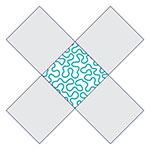
It's a breeze to finishing an already pieced block with quilting.

Or to add adjustable stippling around an embroidery design.
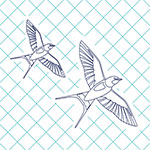
Anyone can create perfect grid quilting around an embroidery design.

You can even stitch echo quilting automatically. (Some models)
There are so many creative possibilities with My Design Center and it’s a fantastic feature to have built-in to your machine. If you desire advanced design customisation and the freedom to create your own designs from drawings and illustrations without relying on advanced computer digitizing software, a machine with My Design Center is an excellent option for you.
We have a selection of My Design Center products and education to help you explore this incredible feature. View here →
My Design Center Basics Series
Unlock the full potential of your Brother My Design Center with our comprehensive YouTube tutorials! These informational videos guide you through the basics, helping you master the features and functions of this powerful tool. Whether you're a beginner or looking to refine your skills, our step-by-step tutorials make learning easy and enjoyable. Start creating stunning designs with confidence!