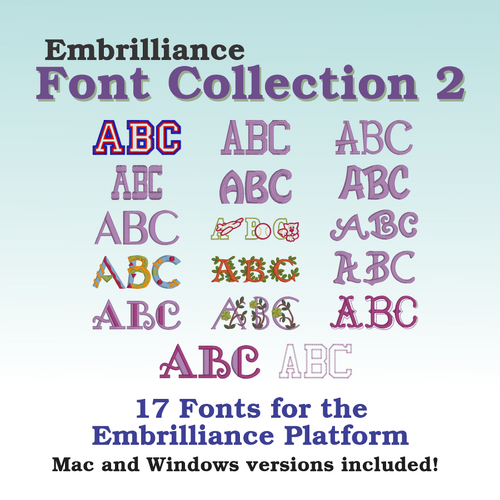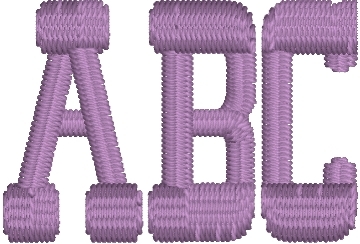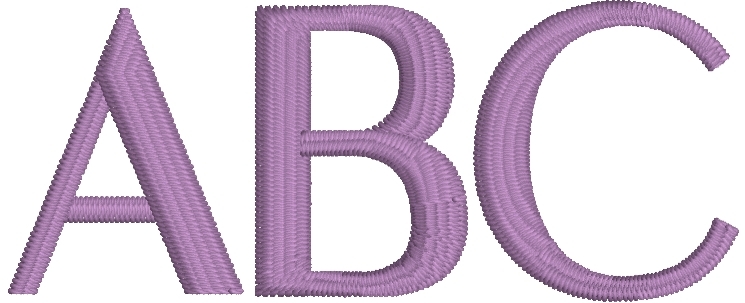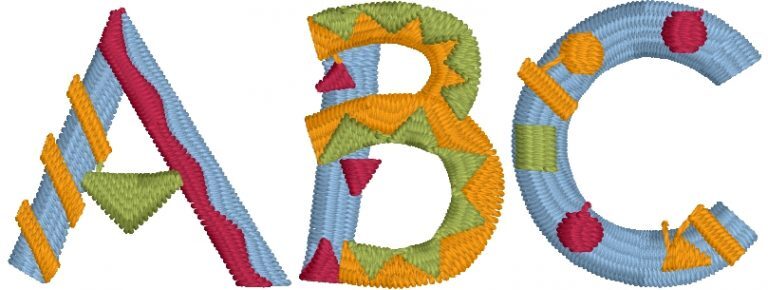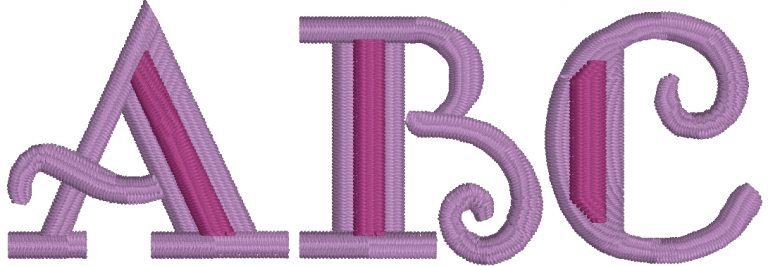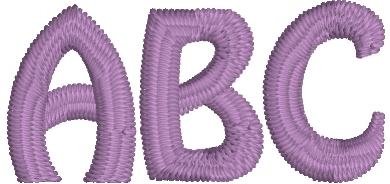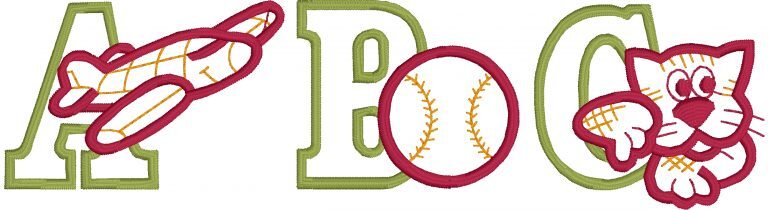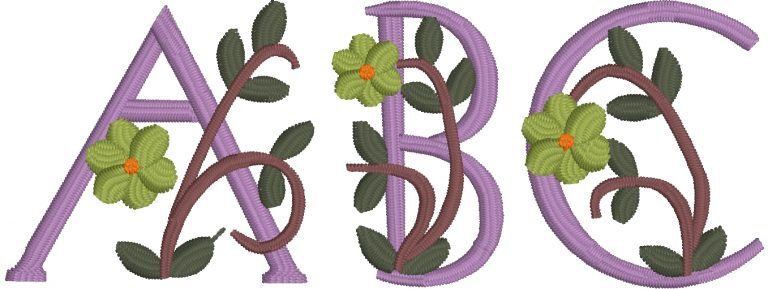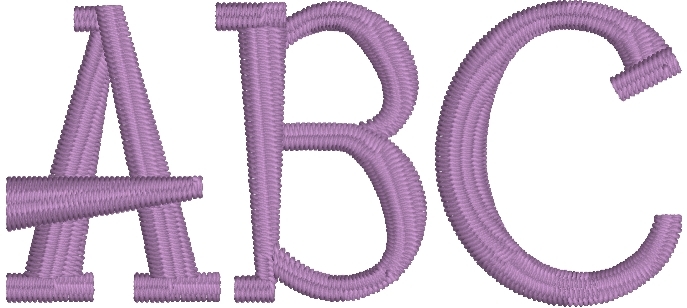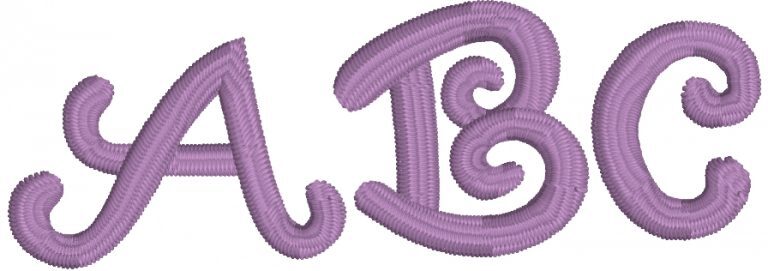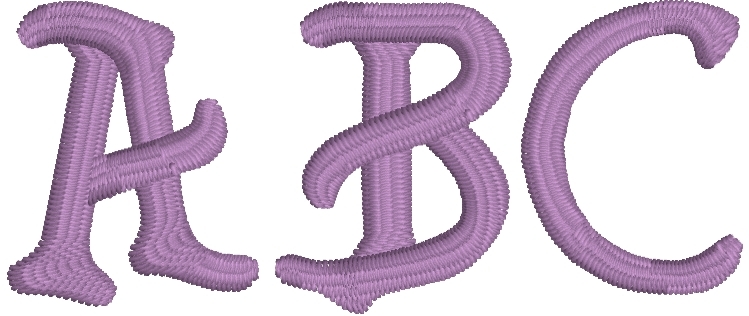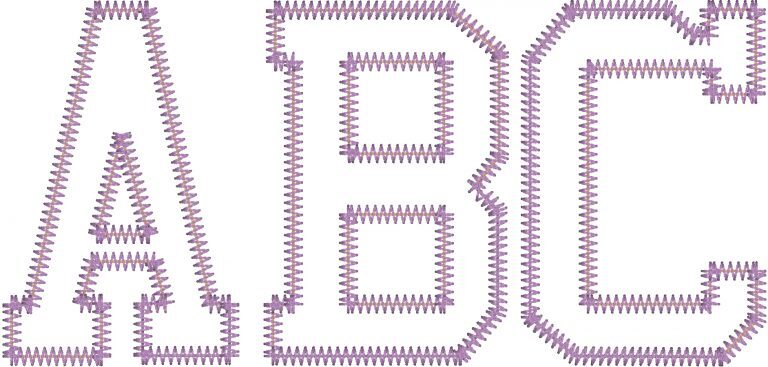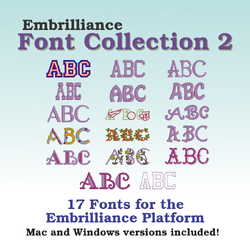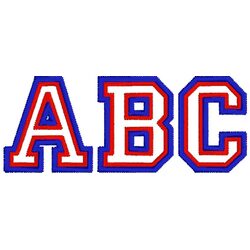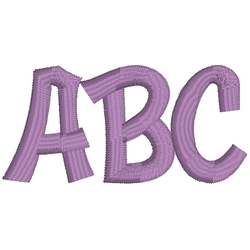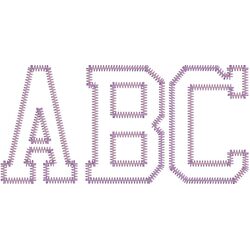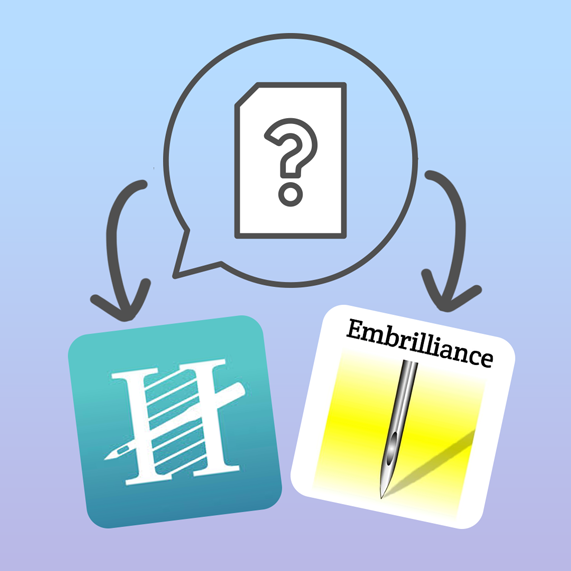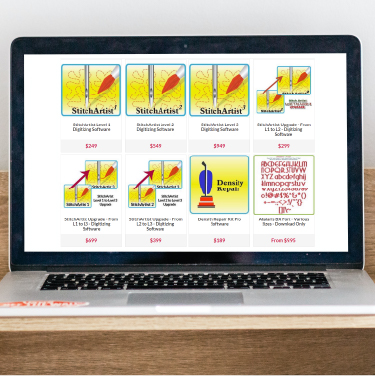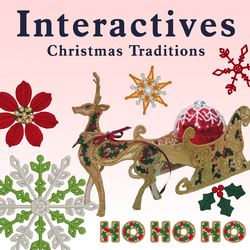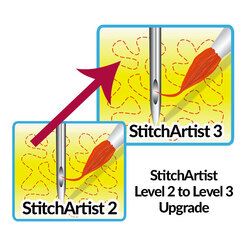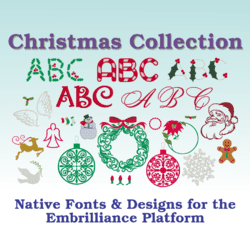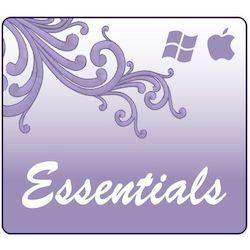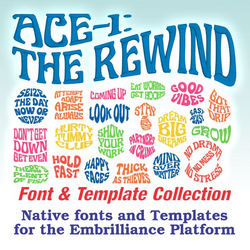Embrilliance Fonts 2 (Add On To Embrilliance Essentials Software)
Serial number only
When purchased, you will be emailed your serial number and more information to activate the module. Please note, you will receive your email within our business hours.
Are you looking to be more creative and on the hunt for native fonts to use as lettering or monograms within Embrilliance? This Fonts 2 collection is a fantastic addition to your library! With 17 beautiful, scalable, and object-based native fonts, you'll be personalising your projects uniquely.
NOTE: Embrilliance Fonts 2 features 17 fabulous fonts that install straight into your Embrilliance software program. It works with all Embrilliance Platform programs. You must have version 1.164 or later of Embrilliance already installed.
How to install your fonts:
- Once you have completed your purchase, ensure you have version 1.164 or later of Embrilliance installed on your computer
- All you need to do is simply add the serial number to your Embrilliance platform (Open Embrilliance > Help > Serial Numbers)
- Your fonts have now been installed and are ready to use
Want to learn more about Embrilliance?
Check out the Embrilliance YouTube channel for tutorials and how to's.
Fonts
By: Maria on 11 October 2025Yay, more fonts!
(5)