Getting Started with Embrilliance

Congratulations on your purchase of Embrilliance.
Click the button below to download your new software. You will need to choose the relevant download for your operating system (Windows or Mac).
Please note: You will be redirected to Embrilliance.com to download the software.
Activate your serial number
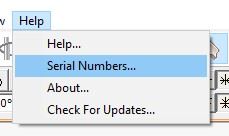 Within Embrilliance, navigate to Help > Serial Numbers within the menu. Simply add your serial numbers in the window one at a time by typing in the serial number, then click ‘Set’ to complete the process.
Within Embrilliance, navigate to Help > Serial Numbers within the menu. Simply add your serial numbers in the window one at a time by typing in the serial number, then click ‘Set’ to complete the process.
Repeat the above process if you are adding multiple serial numbers. Once complete, you will need to restart the program (not the computer) before you can use the module.
Need some help?
View the Embrilliance user guide to help you get started.



