Festive bunting inspired by Australia
Author: Nicole H Date Posted:3 January 2024

Bring a touch of the land down under to your home or business with paper bunting inspired by Australia. Created on a cutting machine, these designs feature the continent of Australia, a cork hat, a kangaroo, and the Australian flag. Add a little sunshine and fun to your environment with this unique and eye-catching bunting. With its bright and cheerful colors and traditional designs, you'll be sure to bring a smile to your family, friends, and customers. Whether you're hosting an event or just want to add some Australian flair to your decor, these paper buntings are sure to make a statement.
Download the file for this project →
Free design file:
These include:
- Kangaroo (.svg)
- Cork_Hat (.svg)
- Australian_Flag (.svg)
- Australia (.svg)
- Aboriginal_Flag (.svg)

What you will need:
- Cutting machine (Brother ScanNCut, Cricut, Silhouette etc)
- 12" x 12" scrapbooking card or A4 card sheets
- Roll of string
- Design files Download here →

Choose your variations:
We have provided four Australian based designs to use on your Australian inspired bunting. We suggest you choose your desired layout and colour variations before proceeding; this will help you identify which designs you want to cut out in which colour.
Red and blue


Green and gold/yellow


Step overview:
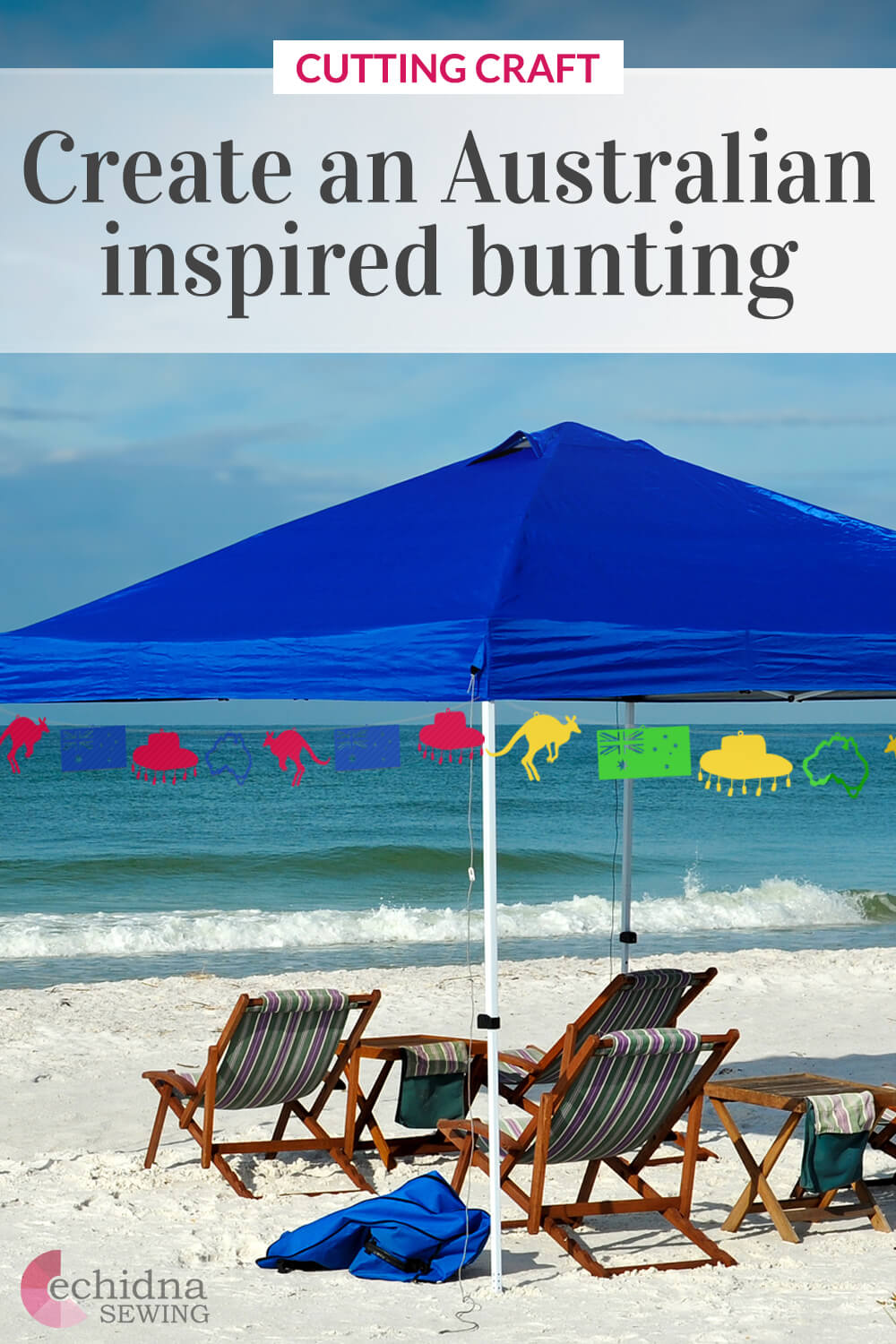
Detailed instructions:
- Download the .svg files and save it onto a USB to plug it directly into your cutting machine.
- Place the scrapbooking card on your machine mat. Use masking tape to hold the card firmly in place if needed.

- Load the mat into your machine.
- Load the AustralianContinent .svg. (If you have a Brother ScanNCut do a quick scan of your mat to make sure the design is positioned correctly on top of the cardstock).
- Adjust your machine settings to allow for the cardstock thickness. (The SDX range of Brother ScanNCut will do this automatically if you if you have enabled this setting)
- Proceed with cutting the design.
- Once the machine has finished cutting your design, unload the mat from the machine and gently remove the cut cardstock.

- Lay out all your cut out designs in the order you wish to display them in.
- Cut your piece of string to the desired length. We recommend spacing the designs approximately 15-25cm apart so that they do not get tangled with each other.
- Feed the string through the hole cut out at the top of the first design loop it around and feed it through the hole again so that it locks the design in place (as pictured).

- Measure roughly 15-25cm and repeat Step 10 with the next design until your bunting as reached the desired length.
- Hang your bunting from the wall, you can easily do this with wall hooks or Blu Tack.


Free Embroidery Designs
We're excited to offer our free Echidna designs available for download. These free designs are perfect for those at a beginner or an advanced level. Add these designs to your stash and create incredible embroidery!
View all free designs >

Sewing, Quilting and Embroidery Machines
Interested in learning how to sew, quilt or embroider? Take a look at the innovative Brother machines available for purchase at Echidna Sewing. Wherever possible we will beat any deal and you will always receive ongoing service and support!
Find out more >

Learn to Sew or Embroider with Echidna Sewing
Come along to our fun-filled classes to learn more about sewing, embroidery and crafting. Classes cater for all skill levels, whether you're just starting out or already have advanced knowledge.
Find out more >
Echidna project material/ fabric requirements are an indication only and can seem to be generous. This has been intentional. Should you make a cutting or embroidery mistake you will have sufficient fabric to rectify your error.




