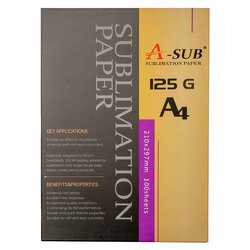Personalised Dye-Sub Ornament
Date Posted:18 November 2025

Add a handmade touch to your holiday décor with this easy and fun sublimation project. In this tutorial, we’ll show you how to create a beautiful double-sided ornament using our 7cm Round Plastic Sublimation Ornament Blank — perfect for Christmas trees, gift tags, or festive displays.
We’ll be using the adorable designs from our Christmas Bushland Buddies collection, featuring Aussie animal characters with a festive twist. This artwork is free with any dye-sub blank purchase from Echidna. However, you can also use your own artwork or photos—just ensure it’s sized correctly for the ornament blank and prepared for sublimation printing. How to access the provided artwork →
Whether you’re crafting a keepsake for yourself or making thoughtful gifts for friends and family, this project is a great way to dive into dye sublimation.
What you will need:
- Sublimation Printer & Inks (Sawgrass, Brother SP1)
- Sublimation Transfer Paper
- 7cm Round Plastic Sublimation Ornament Blank (3mm thick, double-sided)
- Heat Resistant Tape
- Protective Heat Resistant Sheet x 2
- Plain Copy Paper
- Flat Heat Press
- Lint Roller
- Heat Gloves (Optional)
- String (included with the blank)
For more information on Essential Equipment for Dye Sublimation, take a look at our article →
Shop online:
Download the artwork:
This project uses artwork from our Christmas Bushland Buddies collection. This design is included free with any dye-sub blank purchase from Echidna.
Formats included: PNG / PDF (A4 & Letter Size), suitable for 7cm Round Plastic Sublimation Ornament Blank
Already purchased a blank? Learn how to access the artwork →
⚠️ Tip: Planning to use Artspira on your phone or tablet? Be sure to download the files straight from our website using that same device.
Printing help:
In this tutorial, we’re using the Brother SP1 with A4 paper and printing directly from the ready-made PDF template provided. If you prefer to use your own artwork or are working with a different blank size, you can use any sublimation printer and compatible software. Refer to the helpful links below for guidance tailored to your setup.
Helpful Links
Brother SP1 Users
- Creating your own artwork in Artspira? Learn how to Upload & Print from Artspira.
- Using a PDF with correct sizing? Refer to Brother's video on How to print from PC.
Sawgrass Users
- Creating your own artwork in CreativeStudio or printing directly via the Print Utility? Refer to the Sawgrass Knowledgebase for help.
Detailed instructions:
Pressing guide for instructions 7cm Round Plastic Sublimation Ornament Blank:
- Preheat your press to 170°C - 190°C
- Time: 60-75 seconds
- Pressure: Medium
- Due to the nature of plastic, this blank may slightly warp under high heat.
- Print your design
Use the PDF template provided by Echidna, which is specifically designed to suit the 7cm round ornament blank and includes a helpful alignment circle for easy positioning. The template is available in both A4 and Letter sizes, so be sure to select the version that matches the paper you are using. To ensure correct sizing and positioning, we recommend following Brother’s video guide on How to print from PC for the Brother SP1. Most importantly, don’t forget to enable the mirror image setting in your printer options before printing.
- Cut out your design
Trim your printed design, leaving a slight border to allow space for taping. We’ve spaced out each ornament design within the template to give you room for cutting and securing with tape. This extra margin helps ensure the artwork stays aligned and doesn't shift during pressing.
- Protect your press surface
Place a protective heat-resistant sheet on the bottom platen of your press. This shields your equipment from ink bleed during the pressing process.

- Protect your sheet
Place a plain sheet of copy paper on top of the protective sheet. This extra disposable layer absorbs any excess ink and helps keep your protective sheet clean.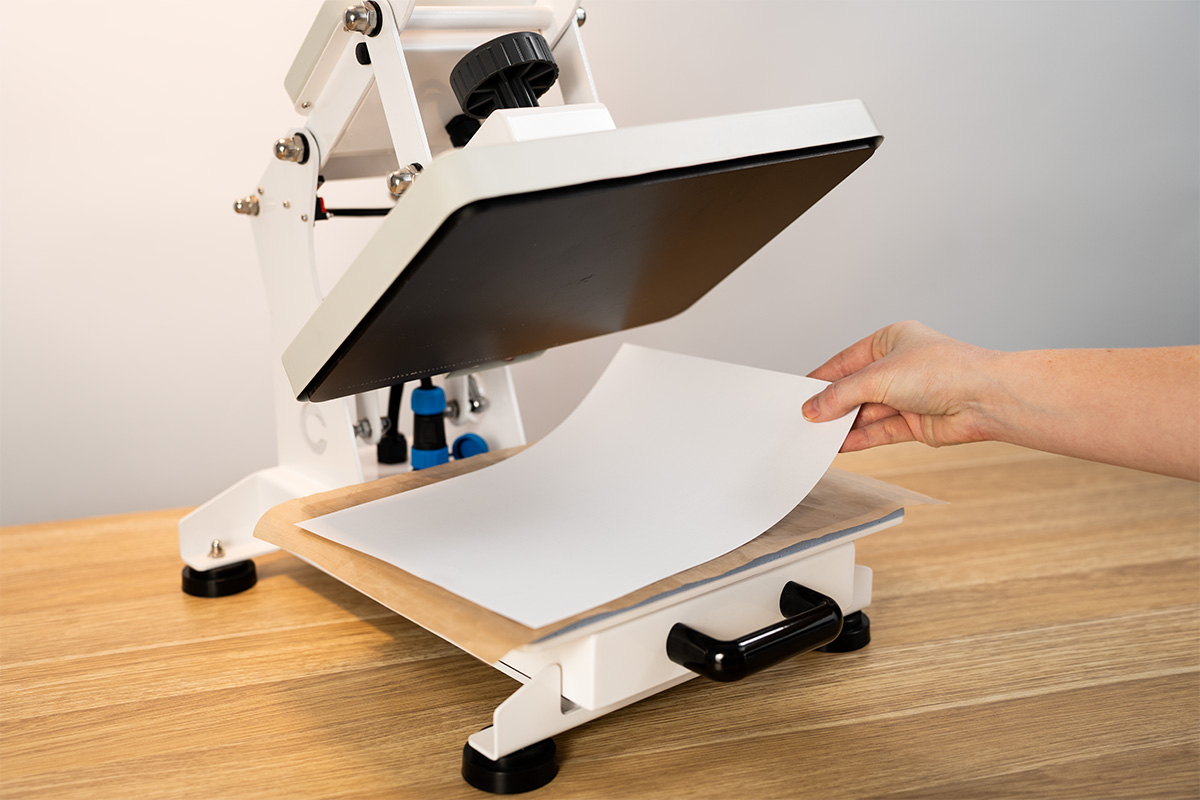
- Prepare the ornament
Clean the ornament blank using a lint roller to remove any dust or debris that could interfere with the transfer.
- Align and tape the design
Position the ornament (white side down) onto your printed design, using the alignment circle as a guide. Ensure the string hole is at the top, and secure firmly with heat-resistant tape to prevent movement during pressing.
- Place ornament on heat press
Lay the taped ornament with the paper face up (printed side facing the heating element).
- Press the first side
Place a second protective sheet over the ornament and press according to your blank’s recommended settings (Refer to Pressing guide for instructions above for more information).
- Allow to cool completely
Carefully remove the ornament from the press and let it cool fully before handling or flipping.
- Repeat for the second side
Flip the ornament over and align it with your second printed design, again using the alignment circle. Secure with fresh heat-resistant tape and repeat steps 5–9. ⚠️ Important: After pressing the second side, do not remove the tape until the ornament has fully cooled. Removing it while warm can cause the ink from the first side to lift or peel.
⚠️ Important: After pressing the second side, do not remove the tape until the ornament has fully cooled. Removing it while warm can cause the ink from the first side to lift or peel. - Add the finishing touch
Once both sides are cool and complete, thread the provided string through the hole and your ornament is ready to hang or gift!
- Hang your ornament and enjoy!
Add it to your tree, attach it to a gift, or make a whole matching set!

Free Embroidery Designs
We're excited to offer our free Echidna designs available for download. These free designs are perfect for those at a beginner or an advanced level. Add these designs to your stash and create incredible embroidery!
View all free designs >

Sewing, Quilting and Embroidery Machines
Interested in learning how to sew, quilt or embroider? Take a look at the innovative Brother machines available for purchase at Echidna Sewing. Wherever possible we will beat any deal and you will always receive ongoing service and support!
Find out more >

Learn to Sew or Embroider with Echidna Sewing
Come along to our fun-filled classes to learn more about sewing, embroidery and crafting. Classes cater for all skill levels, whether you're just starting out or already have advanced knowledge.
Find out more >
Echidna project material/ fabric requirements are an indication only and can seem to be generous. This has been intentional. Should you make a cutting or embroidery mistake you will have sufficient fabric to rectify your error.