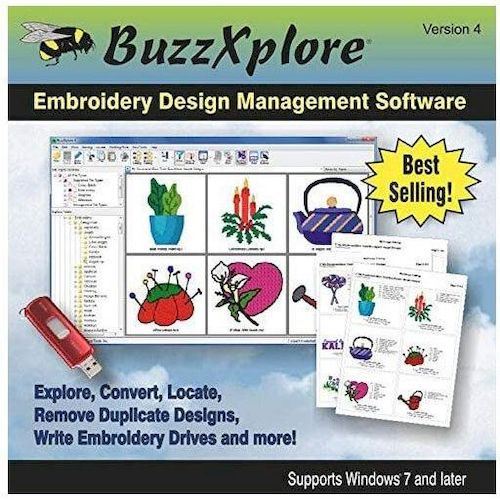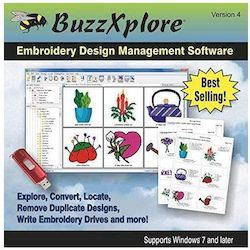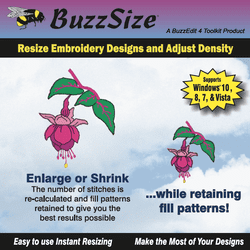BuzzXplore - Full Version 4
Ease of use
BuzzXplore is perfect for organizing and finding your design files and provides all the essential tools you need. Locate, print, sort, drag and drop, cut, copy, paste, rename, convert, zip and unzip files and so much more.
Easy design management
Numerous time-saving wizards like drag-and-drop organizing functionality and more makes BuzzXplore incredible easy to operate. Sort by parameters such as design height, width, number of stitches, colors, file type and date. Filter your files to view only the file formats you need to see. Using powerful search engines, easily locate and create a catalog of files. Convert or unzip files, thousands at a time in only minutes!
Powerful wizards
Integrated into BuzzXplore are numerous powerful wizards that automate frequently used or complicated tasks.
- Convert Embroidery Designs
- Convert Cross-Stitch Patterns
- Extract ZIP'd Files
- Create Category Folders
- Cleanup Duplicate Designs
- Package Design Collections
- Create Design Notes
- Create Thumbnail Graphics
- Convert Graphic Files
- Write Embroidery Cards/Drives
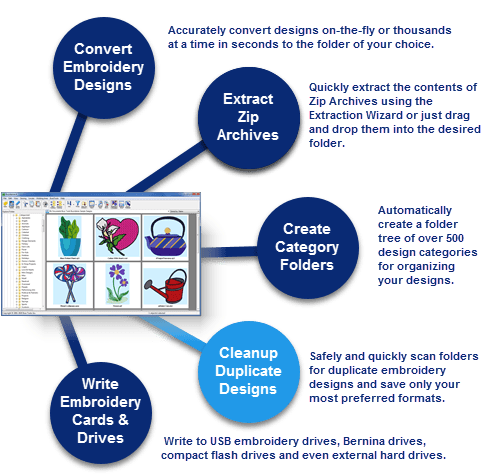
Printed reports
Print design lists, thumbnails, actual size and templates. You can create design catalogs with a professional aesthetic for embroidery customers to browse. Customize your thumbnail reports to include sewing information and number of thumbnails per page. Print actual size with complete sewing information and a design table of contents and optionally include file names.
Other key features
Organise and manage
Everything works directly on the files on your computer. View and organise all your embroidery designs in one place.
Convert Embroidery Formats
Accurately convert designs on-the-fly or thousands at a time in seconds into the folder of your choice.
Edit
Change thread colours, rotate, mirror or flip designs. Sew simulatro lets you watch how your designs will stitch.
Zip Archive Support
Zip'd designs can be viewed, converted or printed in reports without unzipping first. Quickly extract the contents of Zip Archives across multiple folders.
Additional Format Support
Display graphics, cross-stitch and text files along side of your embroideries. Accurately convert between graphics formats or create thumbnail graphics of your embroidery designs.
Thumbnails
View thumbnails and preview multiple designs with instant realistic 3D threads. You can include sewing information, hoop and/or the design boundary.
Barcode: 674890105048
Buzzxplore
By: Heather on 19 October 2024I am happy with the software and it is very easy to manage
(5)
BuzzXplore-Full Version 4
By: Kathleen on 28 June 2022I have used Buzz since it was BuzzTools. I have upgraded everytime to the new Versions. I bought the Version 4 to get all the new features. When I turn on my machine I turn on my BuzzXPlore.
(5)
Buzz explore
By: April on 21 April 2022Unfortunately this and other buzz programs do not include the hoop sizes for. Singer legacy. Ie 100x100mm. And 150 -x 260mm. I have sent an email to buzz USA and they are now aware of the problem
(5)